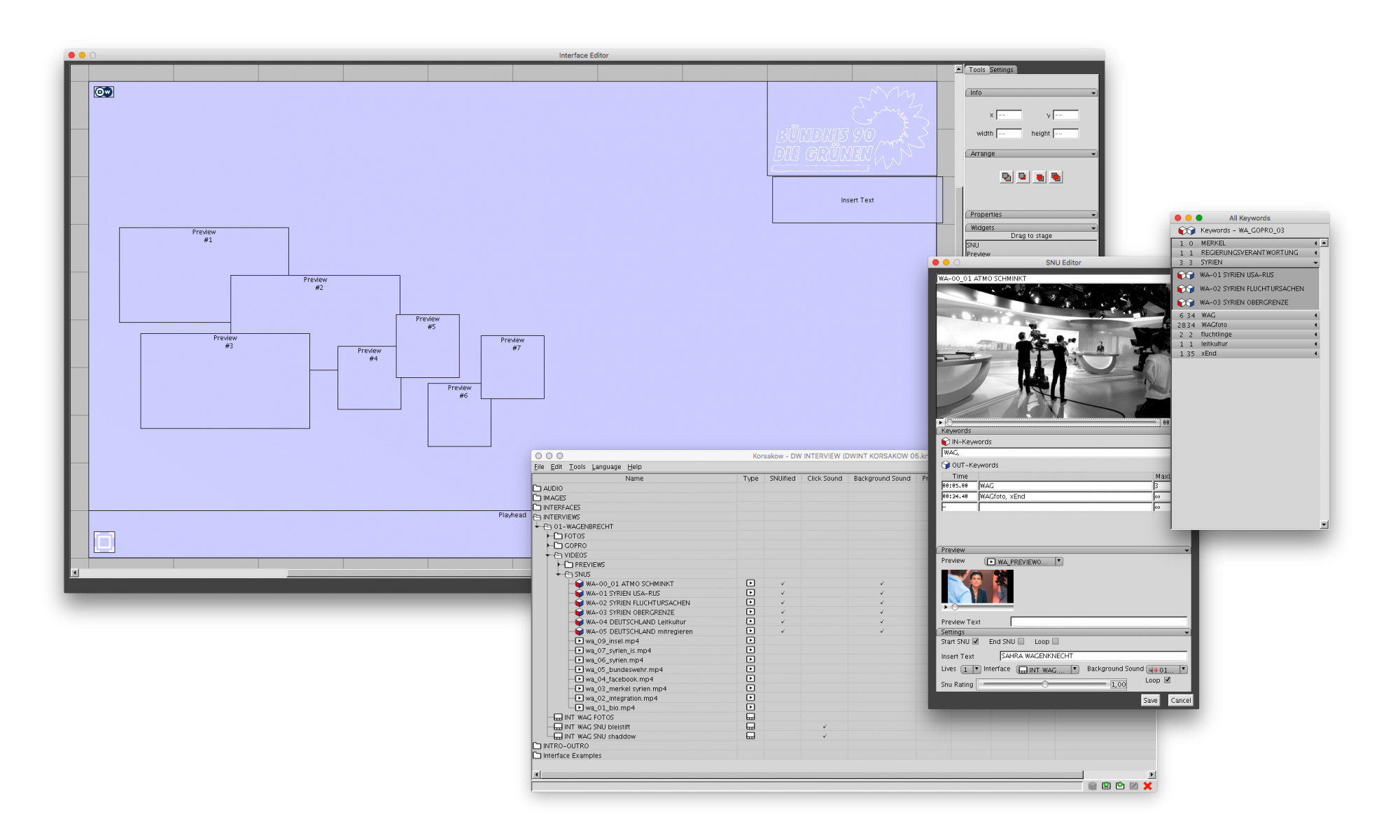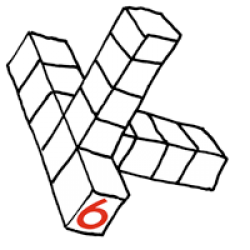While you are authoring your Korsakow film you want to preview your Korsakow film in the making on your computer locally. For this we recommend using Firefox, other browsers give you an error message the reads:
Your browser might not allow loading web pages directly from your computer. Please try uploading your film.
PROBLEM
Unfortunately the newest version of Firefox, Firefox does not allow to preview Korsakow films locally any more by default.
SOLUTION
There is a very simple solution for the problem:
Make sure you are using the latest version of Firefox.
- Open Firefox and enter “about:config” into the address bar, ignore the warning.
- Search for “security.fileuri.strict_origin_policy”.
- Double-click on the line, this sets the value from “true” to “false”.
That’s it!
Kudos to Anna Semmler from Übersee Museum, Bremen for sharing this information!
– This post has been updated Oct, 2019